Best Portable Monitors 2024: Top Picks for On-the-Go Productivity and Entertainment
No more small screens on the go! Our list of the 5 best portable monitors will give you extra screen space wherever you are. Check it out now and work, game, or watch with ease!

Looking for a convenient way to extend your screen and enhance productivity on the go? Say hello to the best portable monitors on Amazon! These lightweight and versatile devices are perfect for travelers, professionals, and students who need a second screen for multitasking or presentation.
The top portable monitors of 2024 feature high-definition displays with options for touchscreens, wide viewing angles, and compatibility with various devices like laptops, smartphones, and gaming consoles. Many models include USB-C connectivity for easy plug-and-play setup, built-in speakers for audio, and adjustable stands for optimal viewing angles. Some even offer battery-powered options for true portability, allowing you to use them anywhere without needing an external power source.
Ready to boost your productivity wherever you are? These top-rated portable monitors provide the versatility and convenience you need to work, play, and stay connected on the go. Say goodbye to cramped screens and hello to a larger, more immersive display. Keep reading to discover the best portable monitors available on Amazon!
How We Choose The Best Portable Monitor For You!
Our experts have reviewed the top portable monitors on Amazon for 2024, focusing on factors like screen size, resolution, connectivity options (USB-C, HDMI), portability, and overall build quality. Whether you need a lightweight model for travel, a high-resolution screen for clear visuals, or a versatile monitor with multiple input options, we’ve found recommendations to suit every user’s needs.
Say goodbye to cramped screens and hello to a productive, efficient workspace wherever you are! Explore our reviews today to find the best portable monitor for your on-the-go lifestyle.

KYY Portable Monitor
Best for professionals who need a dual-monitor setup on the go, the slim profile and wide compatibility make it a great addition to any laptop.
Why We Love It
- FHD 1080P Display: The 15.6” screen with a 1920x1080 resolution offers vibrant, sharp images, making it suitable for gaming, multimedia, and professional use.
- Wide Compatibility: With USB Type-C and Mini-HDMI ports, it can connect to a variety of devices including laptops, smartphones, gaming consoles (PS4, XBOX, Nintendo Switch), and more.
- Ultra-Slim and Portable: At just 0.3 inches thick and 1.7 lbs, it easily slips into a bag for travel and portability.
- Durable Smart Cover: The included scratch-proof smart cover doubles as a stand and provides protection while also allowing for multiple viewing angles.
What You Should Know
- No Additional Driver Needed: This monitor operates without the need for extra software, making it user-friendly and hassle-free for setup.
- Audio Capability: It includes two built-in stereo speakers and a 3.5mm audio input, enhancing multimedia and gaming experiences.
- Power and Display Options: Supports both landscape and portrait modes, offering flexibility for various uses.
- Professional Support: Comes with a 24/7 professional support team, ensuring help is always available for technical issues.

ASUS ZenScreen Portable Monitor
Best for gaming and multimedia use, offering clear, vibrant visuals on a 15.6-inch display.
Why We Love It
- Full HD Display: The 15.6-inch Full HD anti-glare IPS screen provides sharp, vibrant visuals with excellent color accuracy, making it great for detailed work and entertainment.
- ASUS Eye Care Technology: Certified Flicker-free and Low Blue Light technologies help reduce eye strain during extended viewing sessions.
- Versatile Connectivity: Equipped with a USB Type-C connector, it offers seamless compatibility with various devices and supports high-speed data transfer.
- Auto-Rotate Feature: The monitor automatically senses its orientation and adjusts between landscape and portrait modes, simplifying multitasking and creative work.
What You Should Know
- Drivers Required for Auto-Rotate: The auto-rotate function between landscape and portrait modes is supported on Windows OS and requires the DisplayWidget software.
- Embedded Tripod Socket: Allows easy setup with various stands and tripods for convenient viewing angles and presentations.
- 3-Month Adobe Creative Cloud Subscription: This offer provides access to premium Adobe software, including Photoshop, Illustrator, and Premiere Pro, enhancing the value for creative professionals.
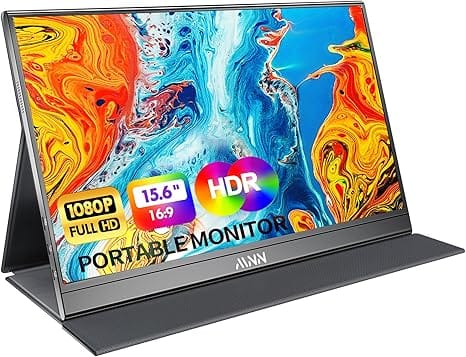
MNN Portable Monitor
Best for those who need a second screen for work or gaming while traveling, making it suitable for professionals, students, and gamers alike.
Why We Love It
- Full HD Display with Wide Viewing Angle: The 15.6-inch IPS matte screen offers a 178° viewing angle and a 1920*1080 resolution, providing clear and vibrant visuals.
- Double Type-C Ports for Easy Connectivity: The two Full Feature Type-C ports allow for a plug-and-play experience, requiring only a single cable for power supply and display signal transmission.
- Lightweight and Portable: Its ultra-slim profile (0.3 inches) and lightweight design (1.7 pounds) make it easy to carry in any bag, suitable for travelers and students who need a portable, secondary display.
- Smart Cover: The included durable PU leather cover not only provides protection but also serves as a stand, allowing for landscape and portrait mode adjustments, making it perfect for work presentations and gaming.
What You Should Know
- Adjustable Display Modes: It supports Copy Mode, Extended Mode, Second Screen Mode, and Portrait Mode, making it versatile for different use cases, such as enhancing productivity or gaming experiences.
- HDR Mode: When activated, this mode enhances image brightness, color contrast, and realism, providing a more immersive viewing experience.

ForHelp Portable Monitor
Best for anyone needing a second screen for both work and entertainment, making it perfect for professionals, students, and gamers.
Why We Love It
- Extensive Compatibility: This monitor offers a range of connectivity options, including 2 full-featured Type-C ports and 1 MINI HDMI port, making it compatible with a wide array of devices such as laptops, gaming consoles like PS, Xbox, and Switch, and other devices with HDMI and USB Type-C ports.
- Full HD Display with Wide Viewing Angle: The advanced IPS Matte screen provides a 178° viewing angle, ensuring bright and vibrant colors even from different angles. The monitor also incorporates eye-care technology, reducing blue light and preventing eye strain during extended use.
- Ultra-slim and Portable Design: The monitor’s aluminum alloy body and 0.3-inch ultra-thin profile make it easy to carry, fitting comfortably into bags or carrying cases. It also includes a magnetic smart holster that doubles as a stand, providing convenience and protection.
- HDR and Display Modes: It supports multiple display modes such as Copy Mode, Extension Mode, and Second Screen Mode, making it ideal for different scenarios—from meetings to gaming sessions. HDR mode enhances image quality with brighter highlights and more realistic colors.
What You Should Know
- Dual Built-in Speakers: These enhance the viewing and gaming experience by providing clear sound, especially useful in environments where external speakers are not practical.

InnoView Portable Monitor
Best for anyone needing a compact, easy-to-carry, and versatile screen extension for work, study, or entertainment.
Why We Love It
- Plug and Play Convenience: The monitor features two full-function Type-C ports and one HDMI port, allowing for simple setup with most devices (laptops, tablets, smartphones, game consoles).
- High-Quality Display: With a resolution of 1920x1080 and A+ IPS panel, the monitor supports a 178° viewing angle, ensuring vivid, clear images with realistic colors and HDR support for enhanced detail.
- Portable and Versatile Design: The monitor’s slim profile (0.3 inches thick and 2.5 pounds) makes it highly portable, easy to slip into a bag, and ideal for travelers or those needing a second screen for remote work.
- Multi-Functional Use: It supports landscape and portrait modes, providing more flexibility for different work or gaming setups. This feature is particularly useful for professionals and gamers who need to use the screen in different orientations depending on their activity.
What You Should Know
- Device Compatibility: Ensure your device supports Thunderbolt 3.0/4.0 or USB 3.1 Type-C DP ALT-MODE for optimal use. If not, HDMI connectivity is an alternative.
Top Portable Monitor FAQs
Portable monitors are becoming increasingly popular due to their versatility and convenience. This FAQ section provides insights into choosing the right portable monitor, its key features, and tips for maximizing its use in various scenarios.
What is a portable monitor and how does it work?
A portable monitor is a secondary display that connects to a device like a laptop, smartphone, or gaming console.
What are the benefits of using a portable monitor?
- Increased productivity: Expand your workspace for multitasking with ease.
- Enhanced gaming experience: Use as a second screen for better immersion or multitasking.
- Travel-friendly: Lightweight and compact, making them ideal for use on trips.
- Entertainment: Watch movies, play games, or stream content on a larger screen.
What should I consider when choosing a portable monitor?
- Resolution: Opt for at least Full HD (1080p) for clarity, especially for text-heavy tasks.
- Size: Choose a monitor size based on portability and intended use (usually 13-15 inches).
- Connectivity: Look for USB-C for power and video transmission or HDMI for versatility.
- Brightness: Higher brightness levels are better for outdoor use or in well-lit rooms.
- Weight and thickness: Check the monitor’s weight for portability and its thickness for easy carrying.
Can a portable monitor connect to multiple devices?
Yes, many portable monitors can connect to various devices using HDMI, USB-C, or Mini DisplayPort. Some even support wireless connections via Wi-Fi or Bluetooth.
How does a portable monitor differ from a laptop screen?
- Portable monitor: Often has better portability, with a slim design and lightweight construction, making it easy to carry and use in various environments.
- Laptop screen: Built-in to the laptop, less portable, and may not offer the same connection flexibility.
Is a portable monitor suitable for gaming?
Yes, portable monitors are great for gaming, especially if you’re looking for a larger screen to enhance your gaming setup.
Do portable monitors require external power?
Most portable monitors do require external power, especially if they connect via USB-C.
What is the best resolution for a portable monitor?
At least Full HD (1080p) is recommended for most users, offering good clarity and detail for text, graphics, and videos.
Can a portable monitor be used with smartphones?
Yes, many portable monitors can connect to smartphones via USB-C or HDMI, allowing you to use the monitor as an extended screen.
Conclusion
A portable monitor is a valuable accessory for anyone who needs extra screen space on the go. Whether you’re a professional, a student, or a casual user, understanding the features and benefits of portable monitors will help you choose the right model to enhance your productivity and entertainment experience. With the right portable monitor, you can take your work or play anywhere, anytime.




