Best Home Printers of 2024: Affordable, High-Quality Picks for Every Need
No more running to the print shop! Our list of the 5 best home printers of 2024 has you covered for all your printing needs, from documents to photos. Check it out now and find the perfect printer to make your home office complete!

Are you searching for a reliable home printer in 2024? Look no further! We've curated a list of the best home printers available on Amazon, designed to meet all your printing needs—whether for work documents, school assignments, or family photos. Perfect for remote workers, students, and busy households, these printers offer high-quality output, faster print speeds, and wireless convenience.
In 2024, home printers come equipped with features like mobile printing, automatic duplex (two-sided) printing, and eco-friendly ink-saving options, making them efficient and cost-effective. Some models are all-in-one printers that include scanning, copying, and faxing capabilities, ideal for handling a variety of tasks from one compact device.
Ready to enhance your home printing experience? These top-rated home printers deliver reliability, quality, and ease of use for all your printing projects. Say goodbye to frustrating print errors and hello to seamless printing. Keep reading to discover the best home printers of 2024 available on Amazon!
How We Choose The Best Home Printer For You!
Finding a versatile and efficient printer is key, whether you need it for work, school, or personal projects. With so many options in 2024, from inkjet to laser models, it can be challenging to know where to start. Our experts have reviewed and compared countless models to bring you the top home printers of 2024. We focus on critical factors like print quality, speed, cost per page, wireless capabilities, and additional features like scanning and copying.
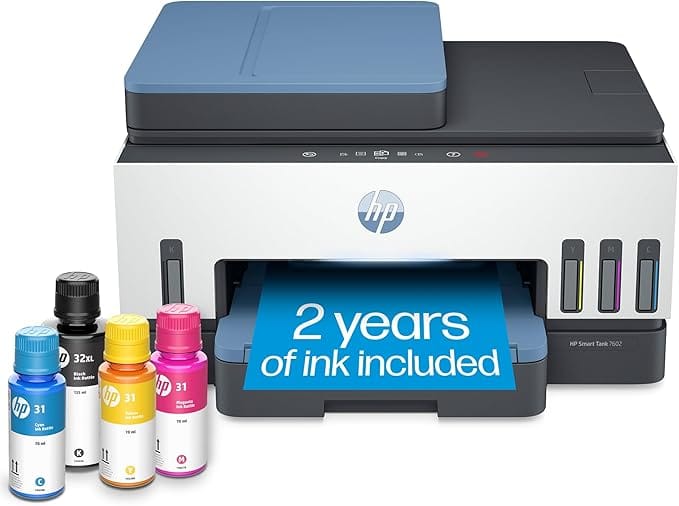
HP Wireless Printer
Best for high-volume printing with exceptional cost-efficiency.
Why We Love It
The HP Smart Tank 7602 Printer shines for its impressive ink economy and eco-friendly design. It comes with a substantial ink supply right out of the box, delivering thousands of pages before any refills are needed. The Smart Tank 7602 supports wireless printing, mobile printing, and even voice-activated controls, allowing you to print from virtually anywhere. Its touchscreen interface is intuitive, and with high-quality color printing, it’s great for producing sharp text, photos, and graphics. Additionally, it includes robust scanning and copying capabilities, making it an all-in-one solution for home and small business use.
What You Should Know
The HP Smart Tank 7602 uses a refillable ink tank system, which is different from traditional cartridges, so be prepared for a hands-on refilling process. It’s optimized for high-volume printing, but if you print infrequently, ink maintenance may require occasional checks to prevent drying. This model also takes a bit more space due to its design, so ensure you have room in your workspace. Some users note that the initial setup requires careful attention to avoid spills when filling the tanks. Wi-Fi setup is generally straightforward but may need a stable connection for optimal performance, especially if multiple devices are connected.
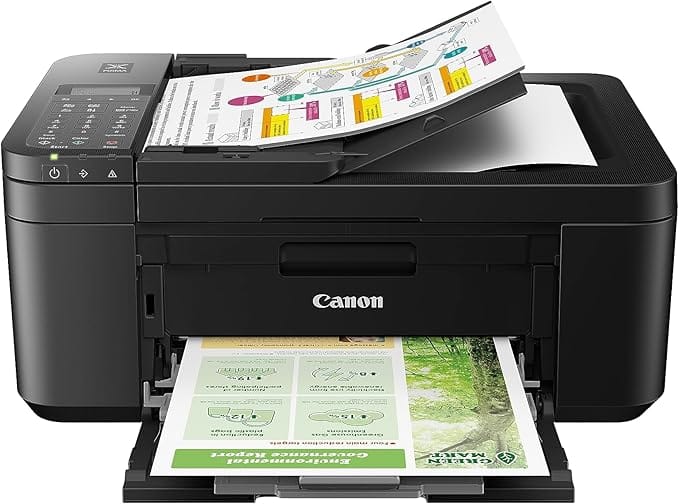
Canon PIXMA TR4720 Wireless Printer
Best for families or small office users needing an affordable, versatile, and compact printer.
Why We Love It
This Canon model stands out for its ease of use and multi-functionality, providing printing, scanning, and copying capabilities in a compact footprint. Its wireless connectivity means you can print from anywhere in the house using your phone or computer, and it supports both AirPrint and Google Cloud Print, making mobile printing effortless. The printer also features an auto-duplex function for double-sided printing, saving both time and paper, which is a big plus for regular home use. The color printing quality is excellent, with vibrant photo printing capabilities that Canon is known for.
What You Should Know
This printer uses individual ink cartridges for each color, so you’ll only need to replace the color that’s out, which can be cost-effective but may require frequent changes if you print a lot of color photos. It's designed for low to moderate use, so high-volume printing may lead to frequent cartridge replacements. While setup is generally straightforward, some users find that wireless connectivity may require an extra step or two to maintain a stable connection. The compact size makes it perfect for tight spaces, but keep in mind it doesn’t offer the high capacity or durability of larger office-grade models.

Brother MFC-J1010DW Wireless Printer
Best for home offices or small businesses looking for a reliable and efficient printing solution
Why We Love It
This Brother printer impresses with its speed and efficiency, making it ideal for users who need to handle various tasks quickly. The automatic duplex printing feature helps save time and resources, allowing users to print on both sides of the page effortlessly. Its wireless capabilities make it easy to connect and print from multiple devices, including smartphones and tablets. Additionally, the printer's ink system is designed for cost-effectiveness, with high-yield cartridges available that reduce the frequency of replacements. Users also appreciate the clear display screen that simplifies navigation through settings and options.
What You Should Know
While the MFC-J1010DW offers an excellent blend of features, it is important to note that its initial setup can be a bit challenging for some users, especially when it comes to establishing a wireless connection. It is designed primarily for light to moderate use, so those with high-volume printing needs may want to consider a more robust model. The printer's size is compact, but make sure you have enough space for both the printer and its paper tray. Lastly, although the print quality is commendable for text and graphics, professional-grade photo printing may not meet the standards of dedicated photo printers.

Lexmark CS331dw Printer
Best for small to medium-sized offices or home environments where color quality and efficiency are essential.
Why We Love It
What sets the Lexmark CS331dw apart is its exceptional printing speed and quality. With a print speed of up to 33 pages per minute, it ensures that even large print jobs are completed quickly, allowing users to focus on other important tasks. The automatic duplex printing feature is a significant advantage, helping save paper and reduce printing costs. The printer's compact design fits well in various spaces, and its intuitive control panel simplifies navigation. Users also appreciate its robust security features, which safeguard sensitive information and documents. Moreover, the energy-efficient design of the CS331dw means lower energy costs, aligning with eco-friendly practices.
What You Should Know
While the Lexmark CS331dw is a powerful printer, there are a few considerations to keep in mind. It does not have scanning or copying capabilities, making it less versatile compared to all-in-one models. Additionally, the upfront cost of toner cartridges can be higher, although they yield a significant number of pages, ultimately providing good value over time. The printer's connectivity options include Wi-Fi, Ethernet, and USB, but some users have reported minor issues with the wireless setup. Finally, while it produces excellent color prints, those looking for top-tier photo quality may want to explore dedicated photo printers.
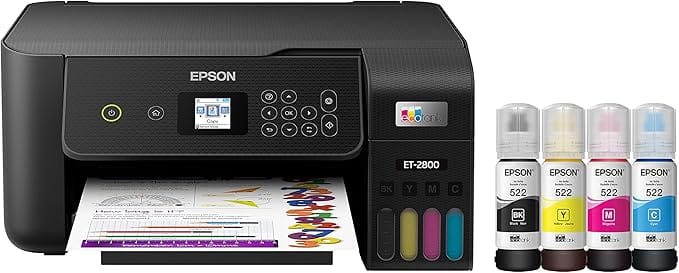
Epson EcoTank ET-2800 Wireless Printer
Best for home users and small offices seeking a cost-effective, eco-friendly printing solution.
Why We Love It
The EcoTank ET-2720 stands out with its innovative tank system that allows for easy refills of high-capacity ink tanks instead of using traditional cartridges. This not only leads to significant savings on ink costs but also reduces waste, making it a more environmentally friendly option. Users love its versatility, as it can print, scan, and copy, covering all essential home office needs. The printer delivers sharp and vibrant prints with a resolution of up to 4800 x 1200 dpi, making it suitable for documents, photos, and graphics alike. Its wireless connectivity options, including Wi-Fi Direct and mobile printing, ensure that you can print easily from smartphones and tablets. Additionally, the compact design fits seamlessly into any workspace.
What You Should Know
While the EcoTank ET-2720 offers many benefits, there are some considerations to keep in mind. The initial investment is higher than standard printers, but the long-term savings on ink can outweigh this cost. Setting up the printer may require some time and patience, especially when filling the ink tanks for the first time. The print speed is average, with a maximum of 10 pages per minute for black and white and 5 pages per minute for color, which may not be ideal for those with high-volume printing needs. Finally, while it excels in printing quality for documents and photos, some users have noted that the scan and copy speeds are slower than those of dedicated machines.
Top Home Printers FAQs
Home printers have come a long way in versatility and functionality, offering options that meet the needs of everyone, from remote workers to students and hobbyists. With features like wireless connectivity, high-resolution photo printing, and economical ink systems, choosing the best home printer depends on your specific needs and budget. Below are some of the most frequently asked questions about the top home printers in 2024 to help you decide which one suits your requirements.
What should I look for when buying a home printer?
Consider factors such as printing speed, print quality, connectivity options, ink or toner costs, and extra features like scanning or copying.
What types of printers are best for home use?
Inkjet Printers: Best for photo and general color printing.
Laser Printers: Ideal for high-volume, fast, black-and-white text printing.
Are inkjet or laser printers better for home use?
Inkjet printers are better for high-quality color prints. Laser printers are more cost-effective for frequent black-and-white document printing.
What is an all-in-one printer?
An all-in-one printer combines printing, scanning, copying, and sometimes faxing in a single device.
How much does a reliable home printer cost?
Home printers range from $50 to $400, with budget models covering basic needs and higher-end models offering additional features.
What is a refillable ink tank printer, and is it worth it?
Refillable ink tank printers reduce ongoing ink costs and are worth it for frequent printing.
How do I connect a home printer to my Wi-Fi?
Most modern printers have an easy Wi-Fi setup through their control panel or a mobile app.
What are the main connectivity options for home printers?
Common options include Wi-Fi, Bluetooth, USB, and Ethernet.
How often do I need to replace ink or toner?
Replacement frequency depends on usage; ink cartridges may need replacing every few months, while toner cartridges last longer.
How do I maintain my home printer?
Maintenance involves cleaning print heads, keeping the printer dust-free, and replacing ink or toner as needed.
Can home printers print directly from smartphones and tablets?
Yes, many modern printers offer wireless printing options, including AirPrint and Google Cloud Print.
Conclusion
Choosing the right home printer is essential for ensuring efficient and high-quality printing at home. The best models available on Amazon offer features such as wireless connectivity, fast print speeds, and high-resolution capabilities, catering to various needs from everyday printing to professional-quality documents.




